Best Virus Cleaner App For Android: Viruses and malware are among the most prominent security issues in any operating system, and Android isn’t untouched from it. Although Android is usually more protective against such threats, you still need to have a free android virus cleaner app on your Android phone to handle rare cases of such an issue.
The android operating system has been designed so that it will not be affected by harmful files and viruses as much as we see in other operating systems like Windows. One will mostly find their Android phone affected by malware, spyware, and occasional cases of the virus, which can hamper the performance of your phone and cause it to crash.
Since every smartphone and Android user has sensitive and important data on the phone, facing such a situation can cause many problems. Also, restoring the data in such cases is very difficult. The best possible way to safeguard an Android phone from such a problem is to install a virus removal app for free. There are many such apps on the Google Play Store, and most of them are free. These free virus cleaner apps will protect your phone against any virus and block any file that is scanned to be malware or spyware.
How is Android affected with virus and How can it be prevented
Before we look at some of the best virus removal apps that will provide complete protection to your Android smartphone, we need to know how the virus can be avoided. Google has always advised its Android users to download and install the application only from the Play Store.
Downloading and installing any unknown source application may lead to a virus, malware or spyware, trojan, and much more. Also, do not click any unknown link through the browser on Android, as it may install unwanted software and change the internal files. A few prevention steps a user can do to avoid any damage to their phone through such files.
When you install and open an app, it asks you to access your storage, camera, contacts, etc. Do not simply accept and provide the apps the permission. Only provide permission to verified apps and only if you think that it is required. A user should only download verified applications from the Google Play store and immediately protect their phone with a virus removal application.
These apps also provide a real-time check on the phone to detect any anonymous file. Also, make sure that your Android is regularly updated with security patches. They protect the phone from any privacy and security breach. Now let’s look at some of the best virus removal apps that you can install on your phone for protection.
Below are the List of Best Virus Removal Apps for Free on Android
Avast
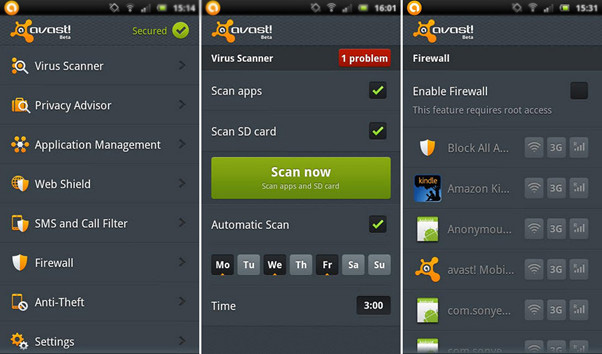
Avast is one of the oldest and a popular free virus cleaner app, which is available on Android and multiple platforms. The best part about the app is that it is free on all platforms and is regularly updated with new types of virus types that the system can get infected with.
The software is also big as it provides real-time internet protection along with call blocker, firewall, and anti-theft measure. It can also erase all your data remotely, in case it is stolen. If you are looking for a dependable app that can remove the virus, then this is the one to go for. It is great to remove junk files as well and increase the phone’s performance.
Bitdefender Antivirus
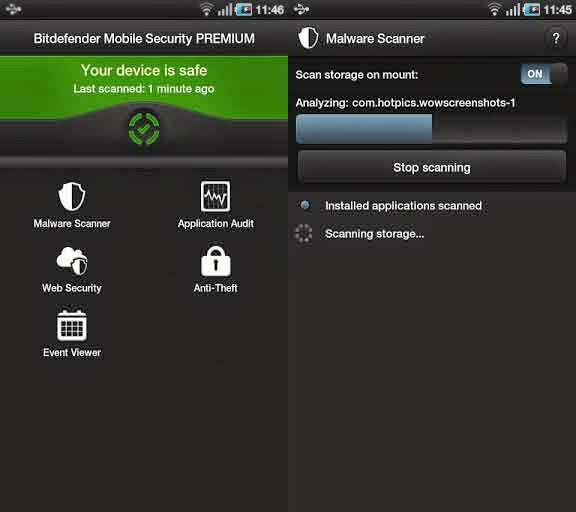
It is one of the most popular antivirus programs on the Windows operating system. But after its success, the Android version was soon launched on Play Store. It is one of the most appreciated free virus removal apps that the customers have been using.
It has one of the best virus removal engines and is one of the lightest antivirus software among all. It is fast and efficient as it does not work in the background and is very easy to use. The app does not require any configuration and will automatically protect your Android smartphone.
McAfee Security & Power Booster
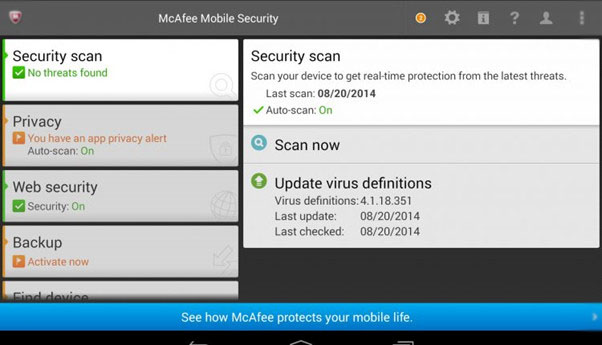
McAfee is a household name in the Antivirus program and has been in existence for many years now. The antivirus program is dependable and can remove the virus from your device easily.
It can provide you real-time detection of threats and can also check if any data leak has happened. It comes with AntiSpyware and Anti-theft systems as well. The only thing that the app lacks is regular updates.
Kaspersky Mobile Antivirus
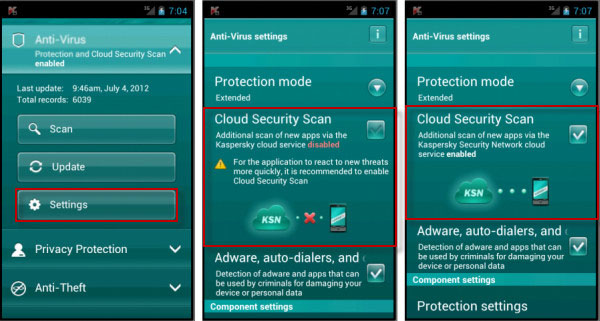
Kaspersky is fairly new to other programs when it comes to free virus removal apps Android can use. The application has become very popular for its effective and efficient working in a few years. It is a great app if you want to save your phone from malicious websites and links. It has become one of the most updated and powerful antivirus apps and can control the phone’s entire security.
Norton Security and Antivirus
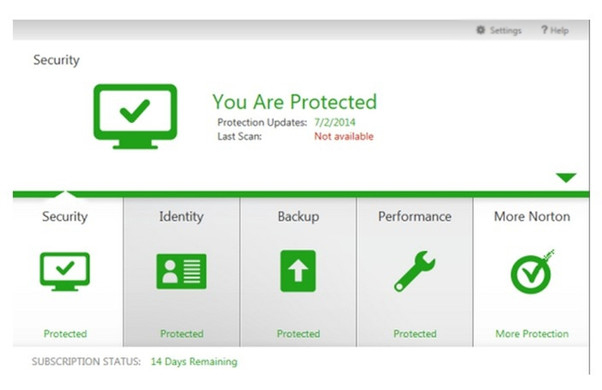
The list for free android virus remover can never be complete unless you add Norton’s name to it. It is probably one of the most used antivirus programs globally, which was fairly popular to use on the Windows operating system.
As soon as the issues started in Android, Norton released its antivirus program with complete Android protection for data and privacy and easy to use interface for users. The software can also remove junk and receive regular updates on new virus types. It will also scan apps regularly to see if they are infected with the virus.
Trend Micro Mobile Security
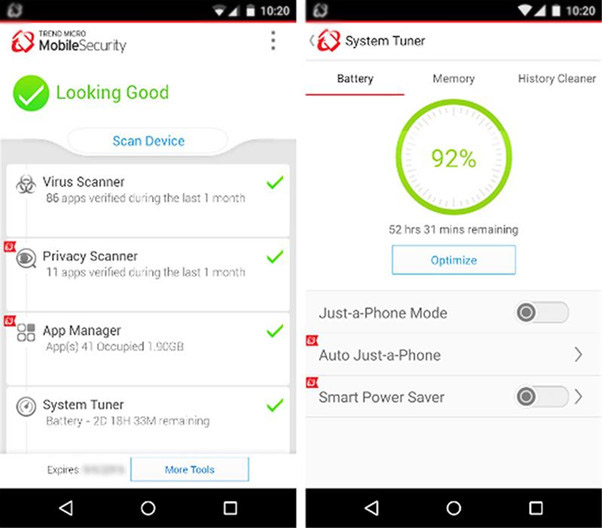
The trend is fairly new to the list and market but comes with a lot of good features. For example, if it finds that the new application has some infected files or viruses, it will block its installation and will remove the setup file.
Also, it comes with a Malware block feature and smart power saver for increased battery life. It can also help to increase the performance of the entire phone and can also provide tracking options to track lost phones.
Sophos Free Antivirus and Security
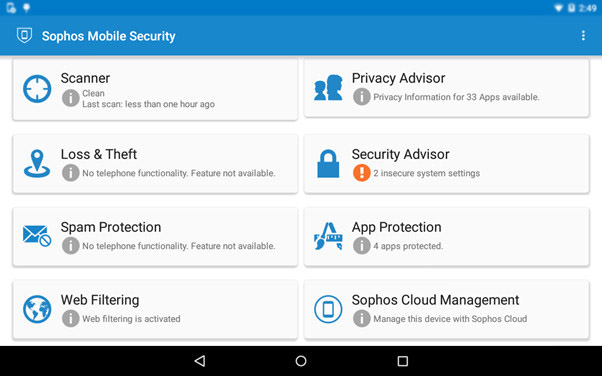
The developers have been specifically designed to provide complete all in one security to the user while calling and texting. It also removes the malware automatically from the Android device if it detects suspicious files. It comes with malware protection, loss and theft protection, and privacy advisor.
Avira Antivirus Security

Avira is completely free and a trusted name in the free virus cleaner app category. It can help the user check for the virus and remove it automatically, but it can also rate the installed application on the phone to let you know which one is worthy and which one is not.
It is a complete Antivirus package with both real-time protection and Anti-ransomware protection. The easy to use UI is great for even beginners.
CM Security Antivirus

CM Security antivirus is one of the free virus removal apps that are well balanced in functionality and provides more features to the user. It can automatically scan and remove the malware and provide the users for app lock and vault to keep them private and safe.
It also provides a safe connect VPN feature, along with diagnosis and message security features. The app will automatically optimize the phone whenever the performance is low.
AVL for Android
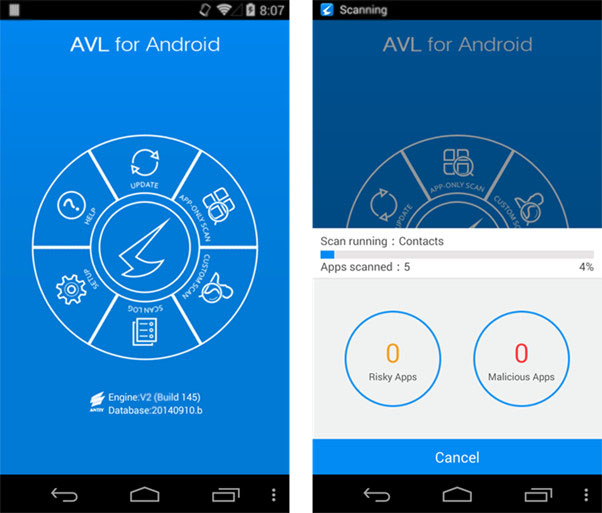
AVL is one of the most popular antivirus apps on the Android market. It has been providing the user with complete protection against viruses, malware, and spyware. The application can scan all the applications and internal files on the smartphone to detect any virus and infected files.
Also Read: 14 Best and Free Music Players For Android
The app’s overall performance is very quick on the phone, as it requires less space and processing power. Therefore, it does not add any load on the phone while it runs in the background and continuously scans any threat.
Best Virus Removal App for Free on Android in Order
We have listed all the top virus cleaner apps on android for free, in no particular order. You can try any one of these to secure your mobile device.
| App Name | App Size | Download Link |
| Avast | 49 MB | Download Now |
| Bitdefender Antivirus | 14 MB | Download Now |
| McAfee Security & Power Booster | 53.99 MB | Download Now |
| Kaspersky Mobile Antivirus | 67.94 MB | Download Now |
| Norton Security and Antivirus | 64 MB | Download Now |
| Trend Micro Mobile Security | 204.34 MB | Download Now |
| Sophos Free Antivirus and Security | 250 MB | Download Now |
| Avira Antivirus Security | 200 MB | Download Now |
| CM Security Antivirus | 150 MB | Download Now |
| AVL for Android | 210 MB | Download Now |
Conclusion: Best Virus Cleaner Apps
These are some of the best virus removal apps that are available on the Playstore to download.
All these applications are available on the Play store as verified and are used by thousands of customers. You can download anyone from above, depending upon the type of usability, features, and UI you like.
FAQ – People Also Ask
Which is the best virus cleaner app?
The best android antivirus app that you can install on your device is Bitdefender Mobile Security. Other good choices would be Kaspersky Mobile Antivirus and Avast Mobile Security.
Which app is best for virus Cleaner free?
Avast Mobile Security and AVG Antivirus Free are the best free antivirus apps that can be used for virus removal.
How can I clean my phone of any viruses?
To remove a virus from your mobile phone, you must install any free/paid antivirus apps that are available on the Playstore. We recommend to have one such virus cleaner installed always on your device.
Is virus Cleaner app free?
There are a lot of free virus cleaner apps available on the google playstore. Select any one of the best apps from our list above and install it on your mobile.
Do virus Cleaner apps actually work?
All the antivirus apps will only work to some extent, it is up to you to be safe. A research says that 2/3rd of the android antivirus apps are not actually working. So, it is better to stick to renowned Antivirus apps.
How do I know if my phone has a virus?
You will see unusual behaviour on your phone, if it has a virus. Your device may slow down when you try to open any apps. If you are suspicious about it, try installing a virus removal app and run a scan on your android device.
What is the number 1 anti-virus?
Our best choice would be to go with Bitdefender Mobile Security, since it has a lot of features and ranked on top among the other Android virus remover apps.
You may also like
- 10 Best Apps to Learn Spanish for Free
- 10 Best Free Caller ID Apps for Android
- 10 Best Free Call Blocker Apps on Android (2022)
from WikiWax https://ift.tt/MSGNRYF
via IFTTT
No comments:
Post a Comment